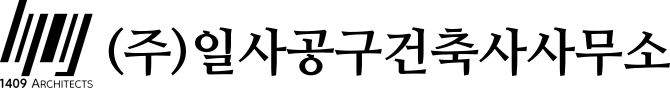goBIM is now running natively on the iPad. Two days of interface upgrades and enhancements, and it’s ready to go. This will be the version that goes to the app store for approval some time this week. This also marks the shift to the API based exporters so there will be new Revit exporters and a new Rhino exporter when the update to the app goes live.
Here’s a picture of goBIM running at native resolution on the iPad.